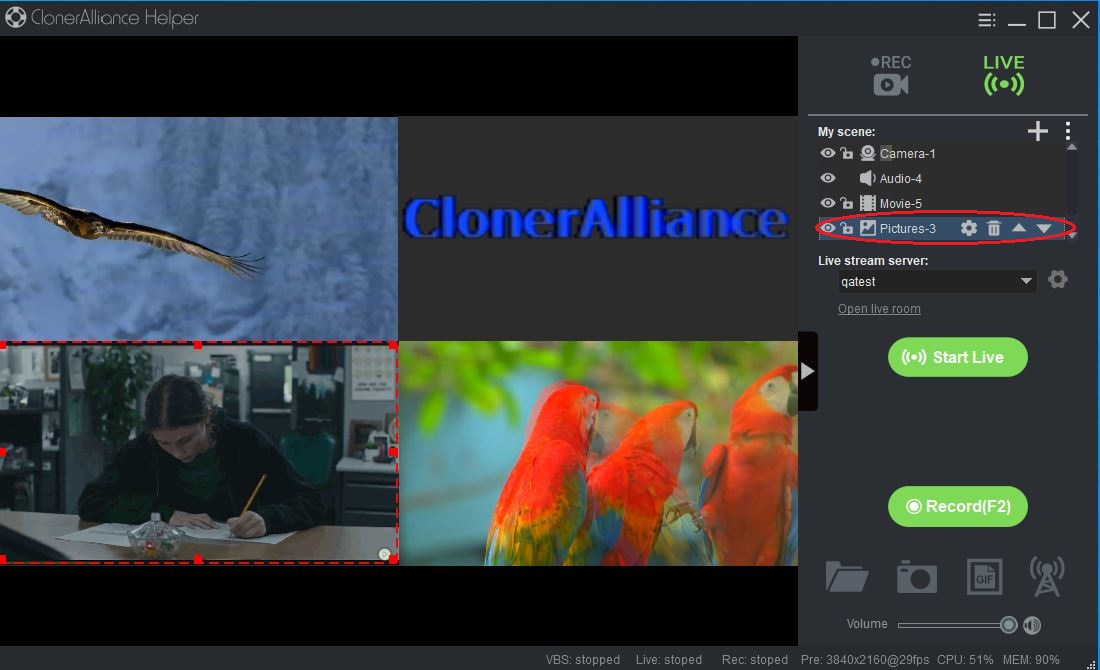How to add or edit a picture?¶
How to add or edit a picture?
Please go to “Live”
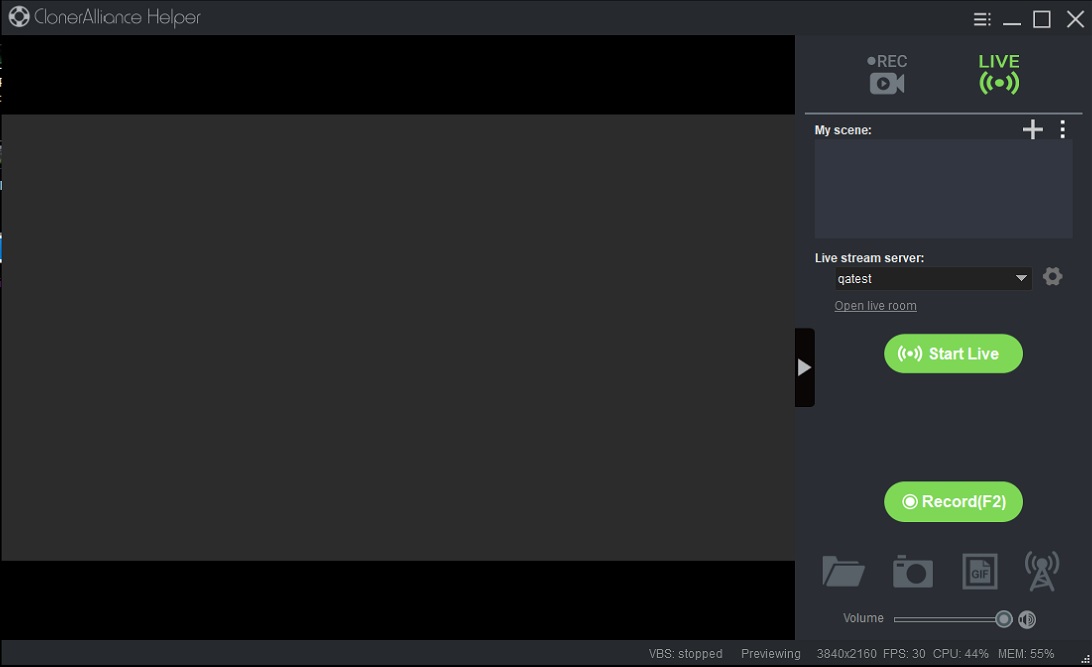
Click
 under “My scene” and select “Image”
under “My scene” and select “Image”
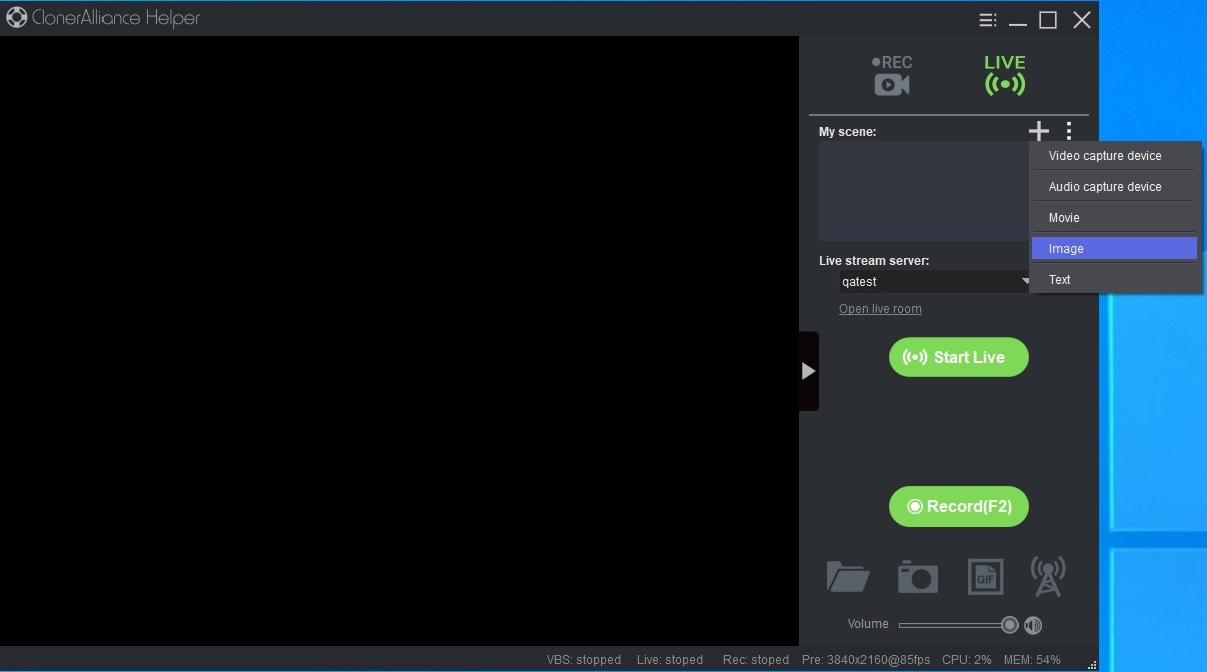
Click
 under “Image list” to add an image
under “Image list” to add an image
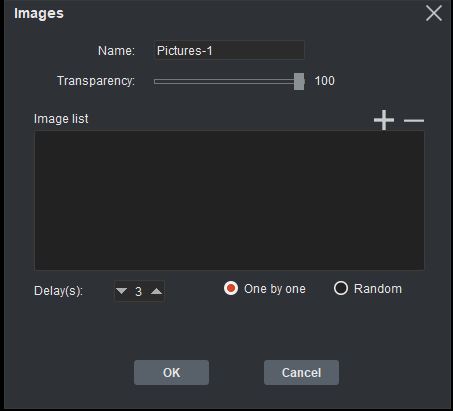
It will show all the images you added and you can set up name, transparency, delay numbers and also choose display methods as “One by one” or “random”
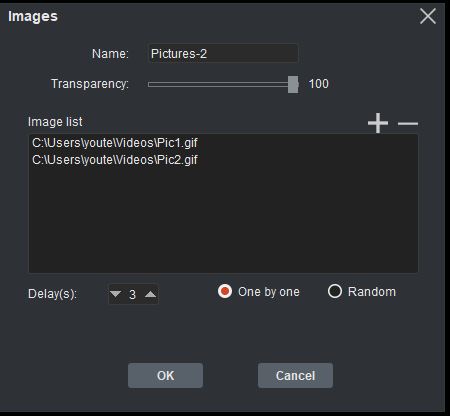
Click “OK” to save changes.
You can edit image settings here