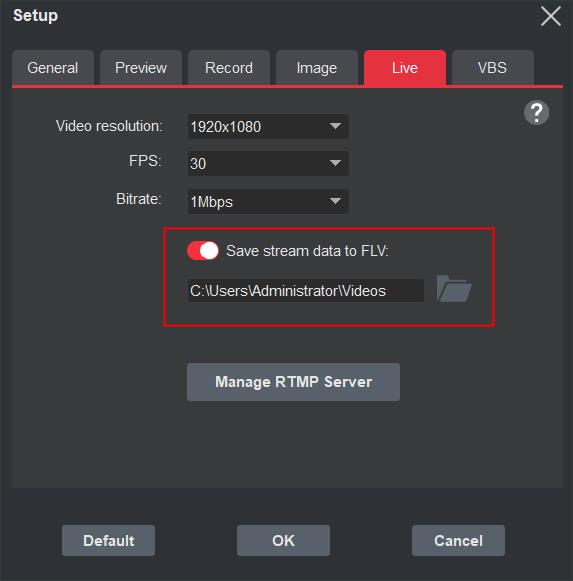How to start live streaming?¶
How to start live streaming?
Please connect your video capture device to your PC
Go to “Live”
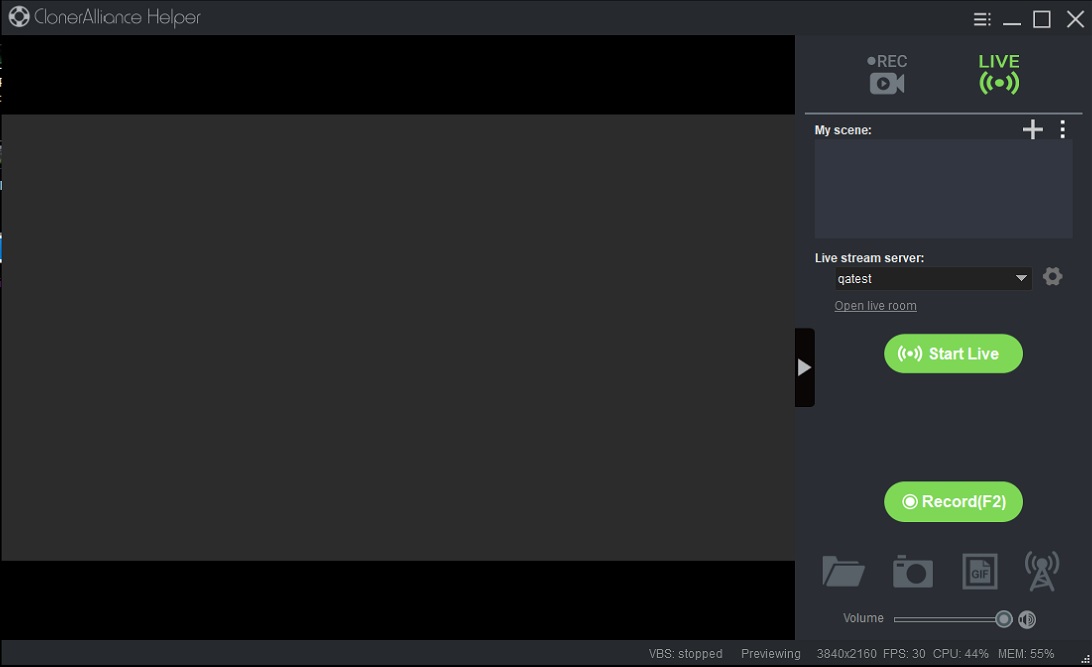
Click
 under “My scene”to add a video capture device
under “My scene”to add a video capture device
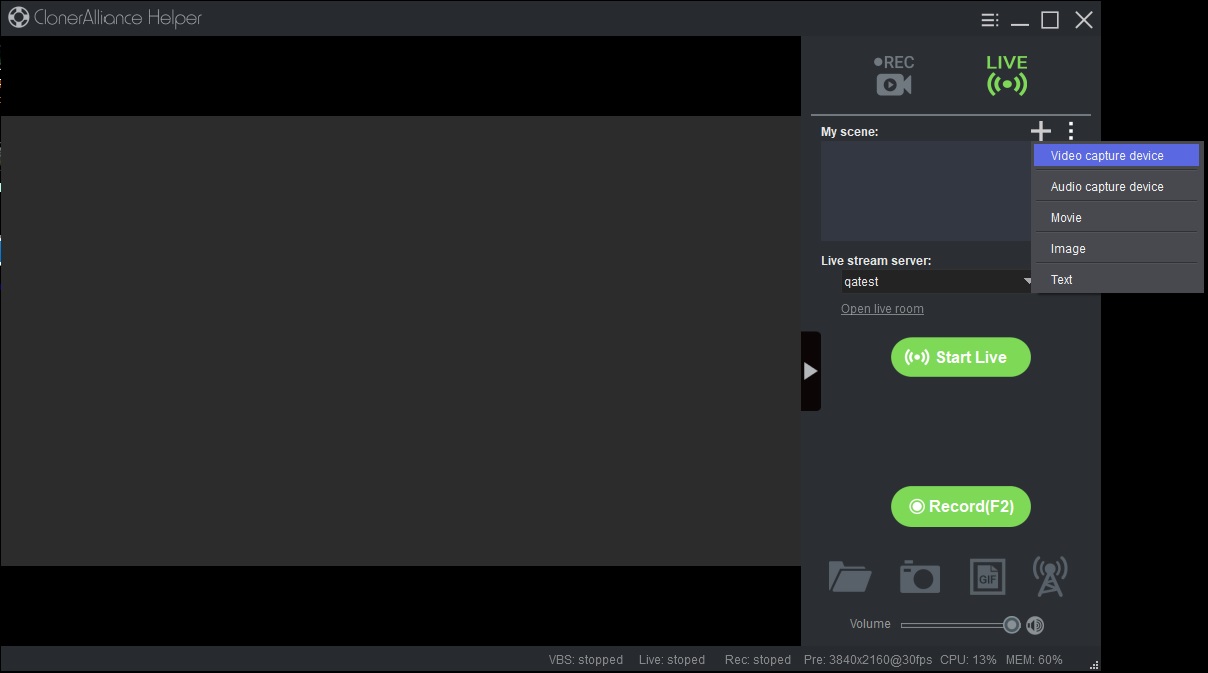
You can select video capture device and also set up name, transparency, video format, fps and volume in this window
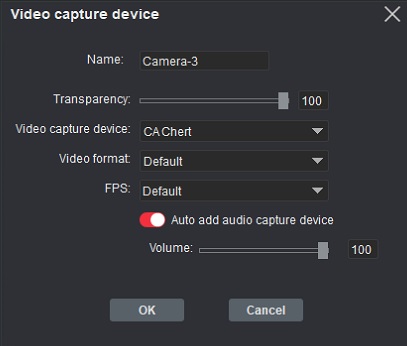
Click “OK” to save changes.
You can edit video capture device settings here
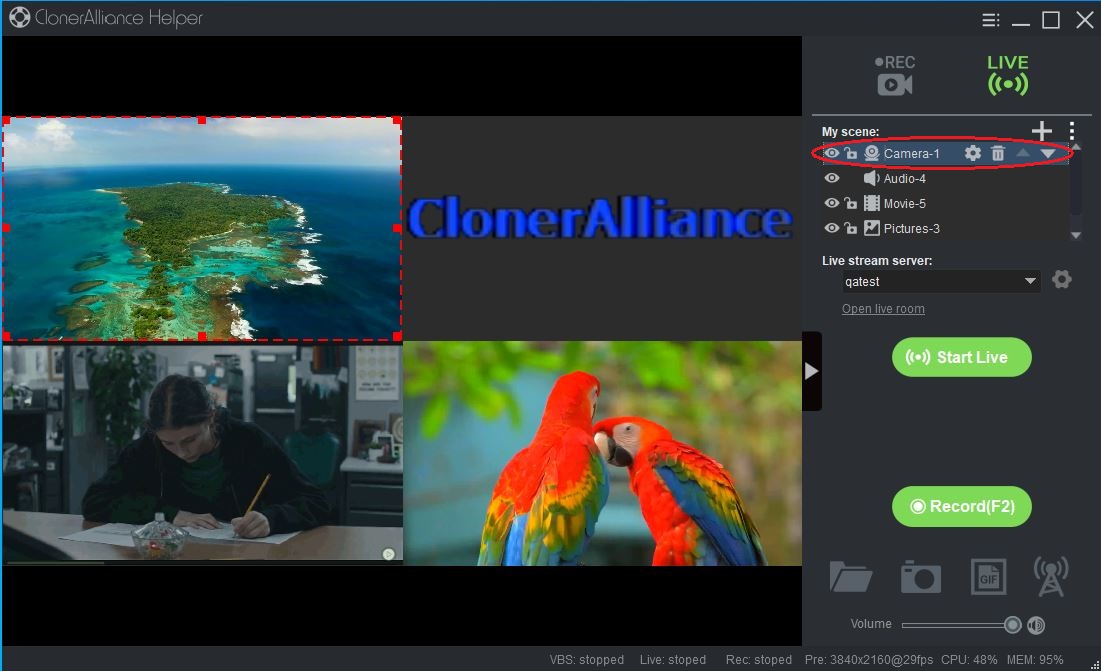
Config the RTMP server and check the check box of the server which you want to live.
Please click “Start Live” to start live streaming
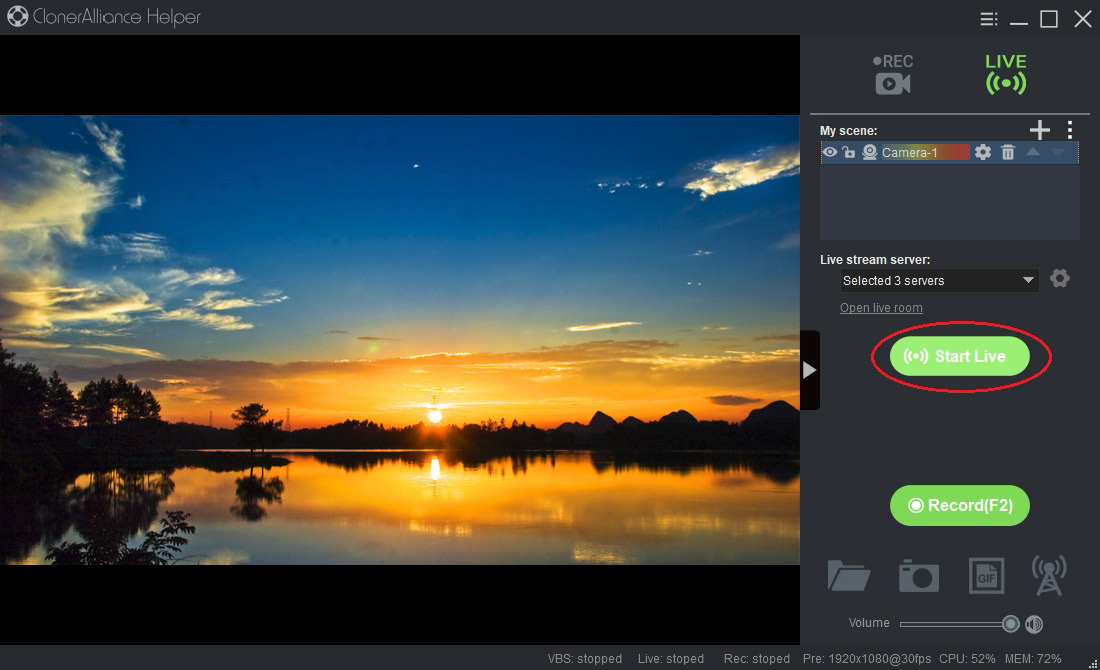
Note: When the live broadcast starts, do not click the “Start Record” button to record the live video stream, the FLV format video files will be automatically stored locally during the live broadcast. please make sure FLV item is checked.