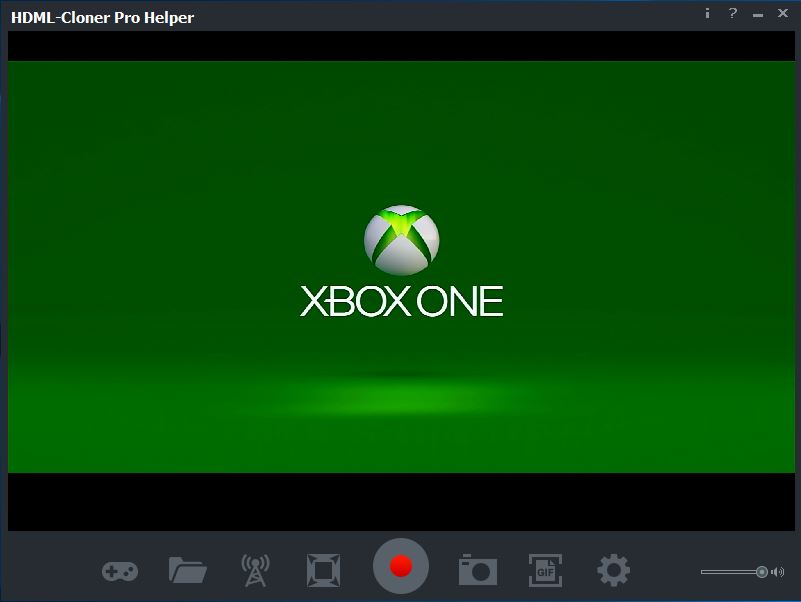How to play Source Games,GAME DEVICE game consoles on laptop by using ClonerAlliance Chert 4KC?¶
Step 1:
Please click here to get the software. Please download the HDML-Cloner
Pro Helper software and install it on your PC.
Step 2:
Please connect the type C port of ClonerAlliance Chert 4KC to your PC.
Step 3:
Please connect game console to the HDMI port of ClonerAlliance Chert
4KC with HDMI cable then power up the game console.
Step 4:
Launch HDML-Cloner Pro Helper software, it will recognize
ClonerAlliance Chert 4KC device automatically and show the game
console’s screen after connected.
Step 5:
For the best gaming experience, it is recommended to select the
viewing mode as play game mode. In this mode, it will present ultra
high flow and ultra low latency.
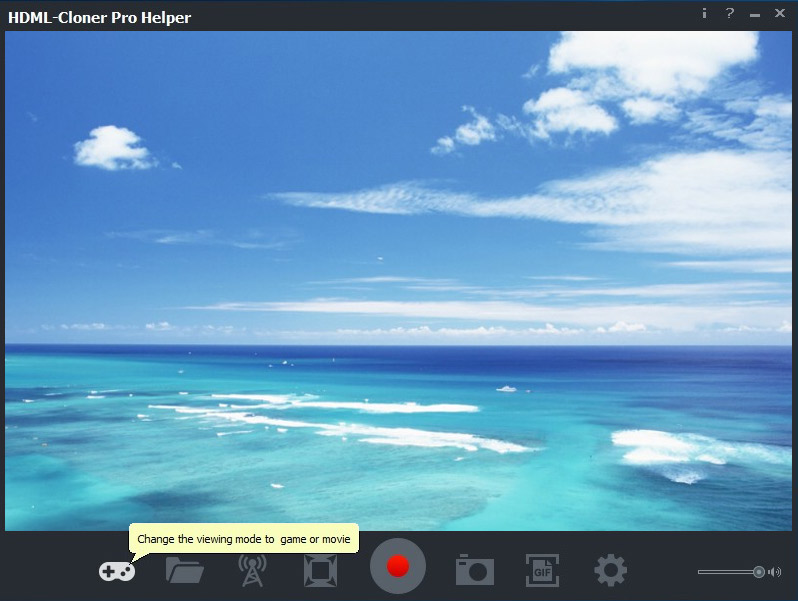
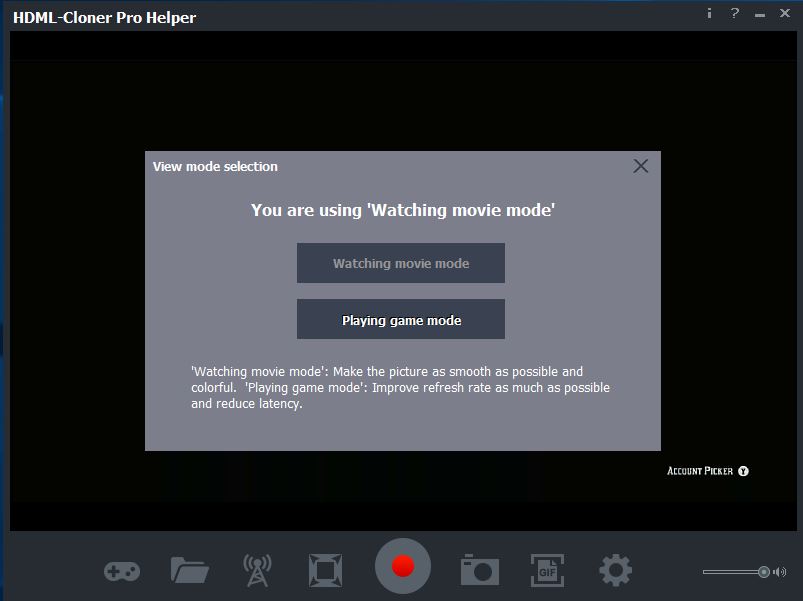
Note: 1. It may be out of sync while using OBS software, recommend
to use HDML-Cloner Pro Helper software to preview and record videos.
ClonerAlliance Chert 4KC device support up to 4K input resolution, but
it will down scale to 1080p60 while output to PC.