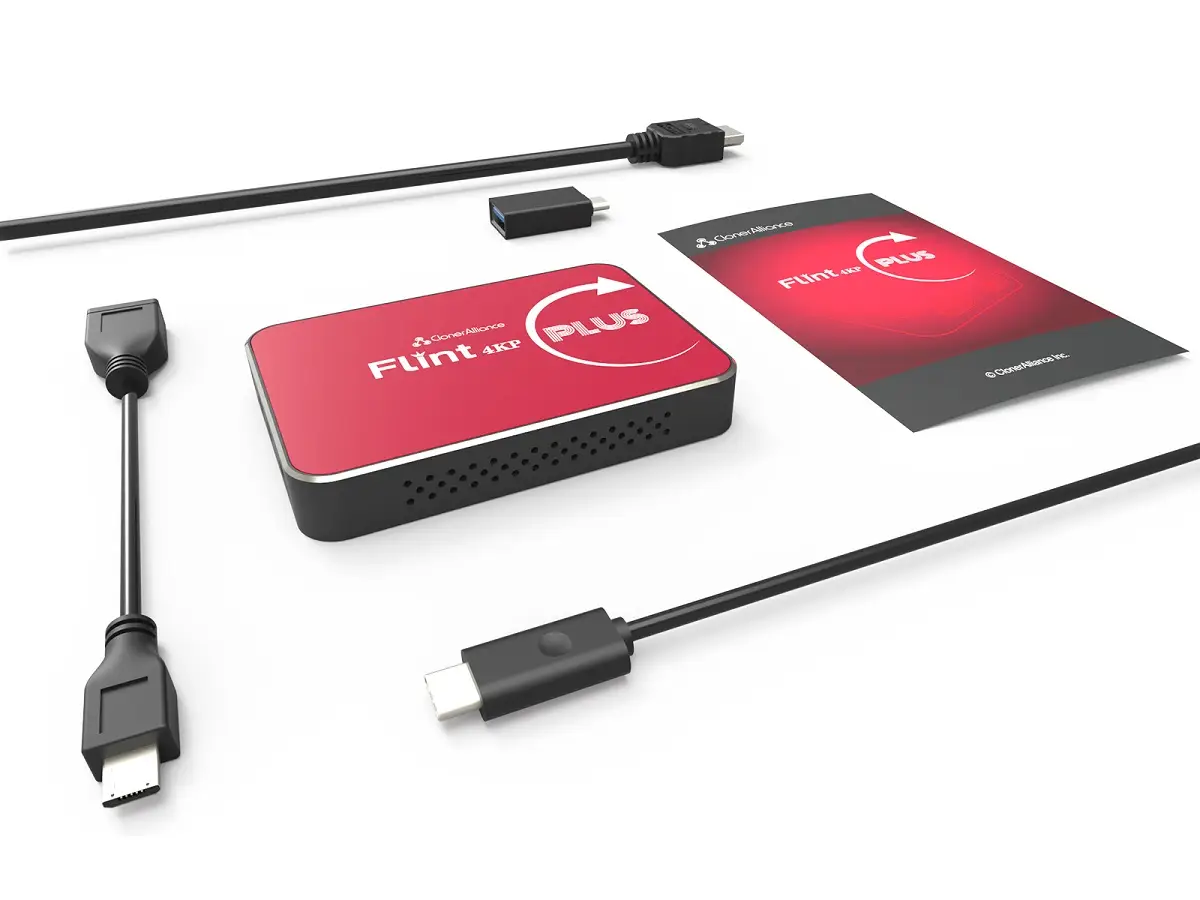4K@60fps HDR Passthrough, 1080p@60fps HDR Capture.

Go Live on TikTok/YouTube/Twitch, ZOOM, Skype/Facebook.

Ultra Low Latency with USB 3.0 Type C. Live Commentary.
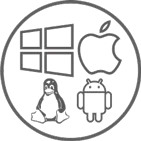
Plug and Play. Cross-Platform Compatibility.
Elevate your gaming and streaming experience with the ClonerAlliance Flint 4KP Plus. Enjoy seamless 4K HDR passthrough at 60fps and capture your gameplay in breathtaking detail at up to 4K@30fps, 1080p@60fps HDR or 1080p@120fps. With ultra-low latency and universal compatibility, this plug-and-play device is perfect for live streaming, recording, and immersing yourself in true next-gen gaming.
Broadcast Your Console Games/Videos with Your Own Voice.
Elevate your gaming streams by not just showcasing your gameplay, but by adding your personal commentary in real time. With the ClonerAlliance Flint 4KP Plus, you can capture every detail in stunning 4K@30fps, 1080p@60fps HDR or fluid 1080p@120fps while effortlessly integrating your voice into the stream. Whether you're live on YouTube, Twitch, or any other platform, the ultra-low latency and crystal-clear audio ensure your audience experiences your games just as you do, with your voice leading the action. Plug, play, and start broadcasting like a pro.

Use Camcorder/DSLR as Webcam to Go Live.
Turn your camcorder or DSLR into a high-quality webcam and elevate your live streams to professional levels. With the ClonerAlliance Flint 4KP Plus, you can seamlessly connect your camera via HDMI and enjoy crisp, vibrant video in up to 4K resolution. Perfect for YouTube, Twitch, Zoom, and more, this plug-and-play solution ensures your streams stand out with superior image quality. No extra drivers or complicated setups—just pure, high-definition content delivered straight to your audience.

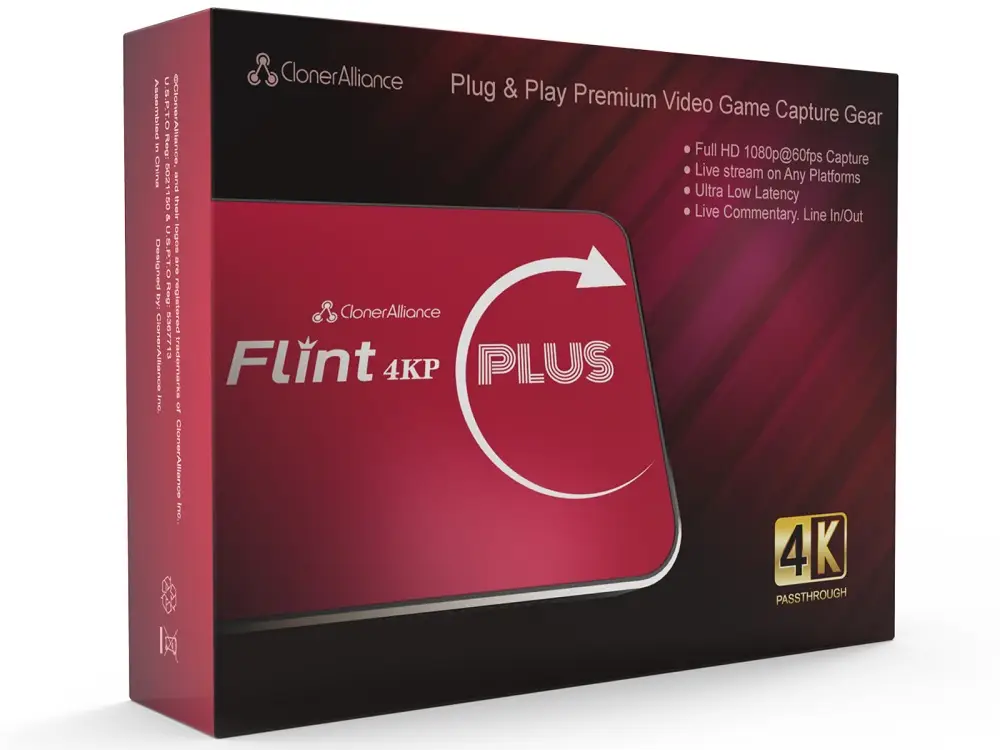
FAQ
- How to use ClonerAlliance Flint 4KP Plus to record or livestream videos on Windows?
- How to use ClonerAlliance Flint 4KP Plus to record or livestream videos on mac?
- Why does OBS Studio only display a black screen with ClonerAlliance Flint 4KP Plus?
- How to improve the video quality when using ClonerAlliance Flint 4KP Plus?
- Which models of ClonerAlliance hardwares are plug and play for working with Zoom or Skype?¶
- Why don't I get audio from my DSLR in Zoom?
Service

Responsive Technical Support

2-Year Warranty