How to record system audio on macOS?¶
Screen Cloner recording system sound requires the use of the virtual sound device Blackhole, which needs to be installed first.
Installation method reference: https://www.cloner-alliance.com/help/knowledgebase/how-to-install-blackhole-for-macos
After installation, you need to set the Audio Device to Blackhole in the Preference ->Device settings. And set to enable monitoring, select the output device as the default system speaker in Audio monitor.
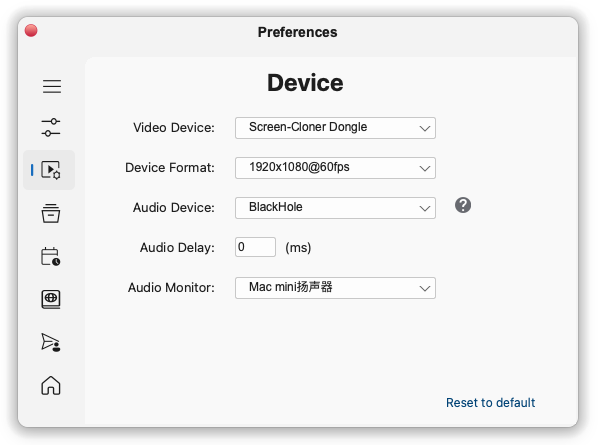
Close the settings window to start recording system sound.