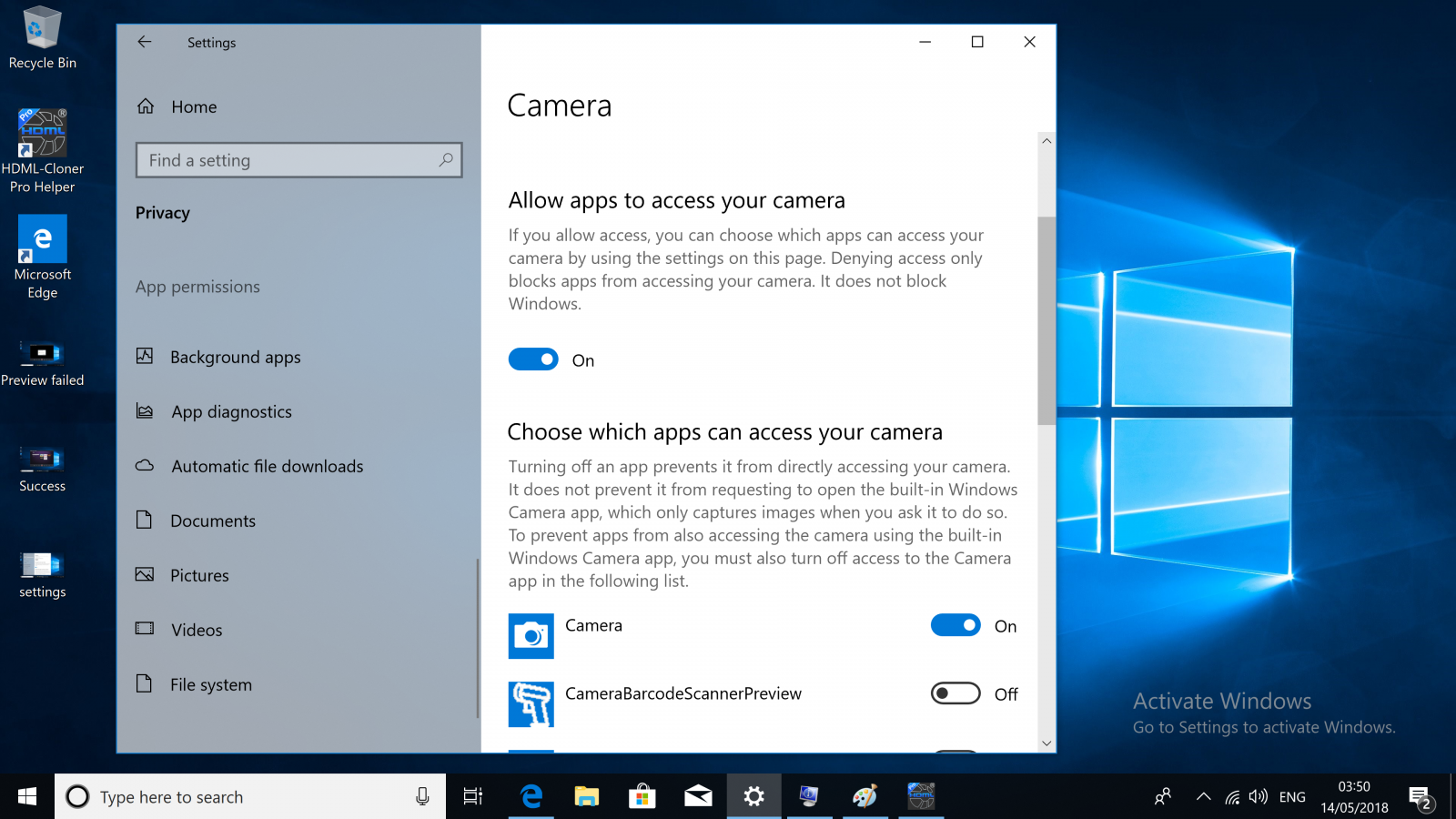How to allow ClonerAlliance products to connect to Windows 10 smoothly after 1803 Update?¶
This is caused by a known “feature” of the new release of Windows 10.
On the Windows 10 April 2018 Update, users are finding out that many
applications no longer have access to the camera. However, this is not
a problem or a bug with this new release, it’s actually a change that
Microsoft is implementing with version 1803 to give users more control
over their privacy.
If you have applications (HDML-Cloner Pro Helper) that require camera access on your PC, you need to follow these steps:
1. Go to Start, then select Settings> Privacy > Camera.
2. Choose your preferred setting for Allow apps to access your camera.
3. Under Choose which apps can access your camera, turn on or off the
individual settings for apps and services.
After adjusting the setting above, restart HDML-Cloner Pro Helper, you
will no longer encounter the error message.
.PNG)