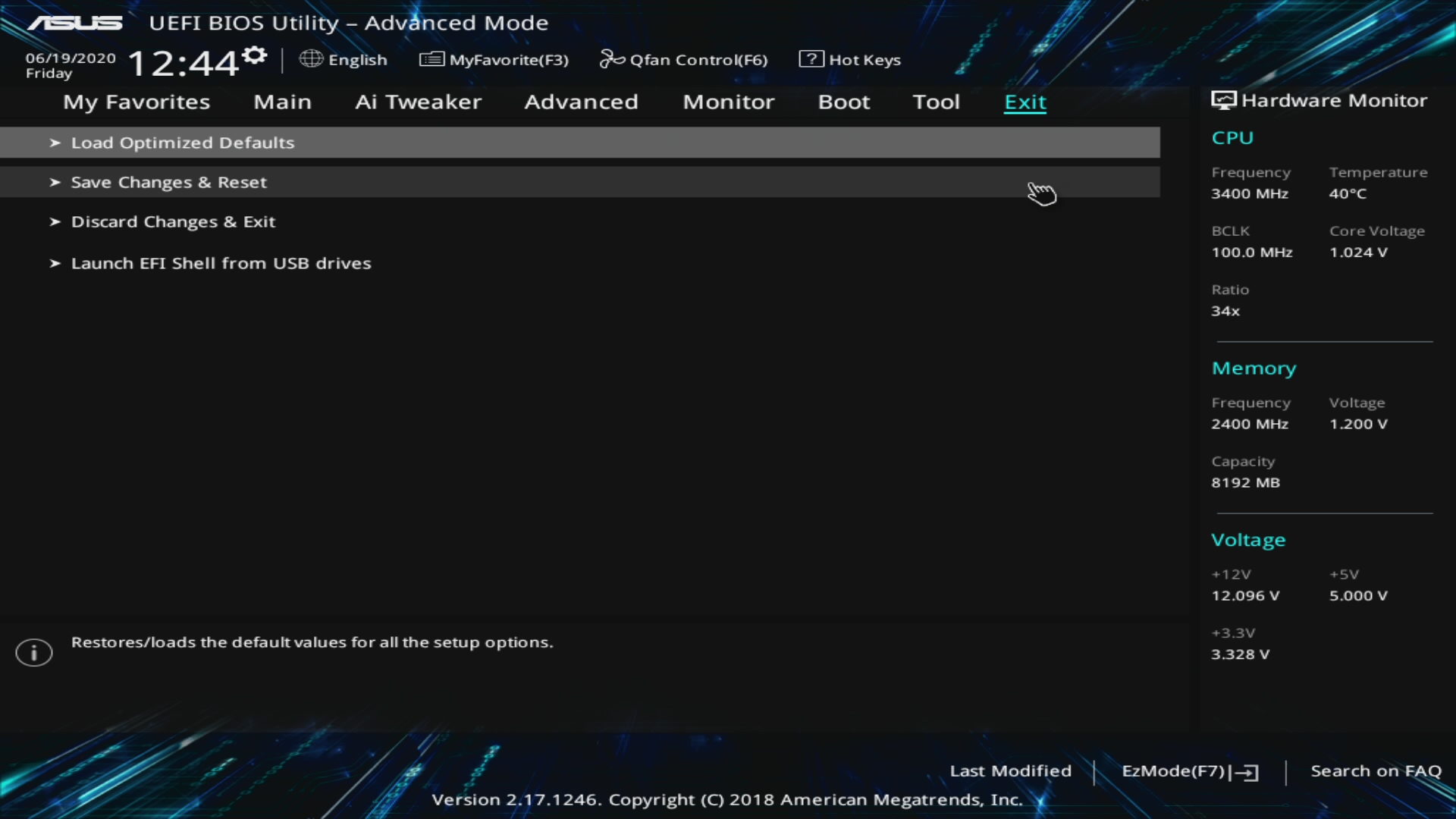Why does the picture suddenly freeze but the audio continues to play when using ClonerAlliance Flint LXT?¶
This happens mostly on Intel CPU systems. Intel C-State Tech, is a Component-based, Deep Power Down technology for power saving. You can choose to use it or not by setting it up in BIOS. If you cannot find the setting for it in BIOS, you can update BIOS to make it show up.
Below are the steps on how to disable CPU C-States.
In order to access BIOS on a Windows PC, please press “Del” or “F2” on your keyboard in the process of booting up your computer.
After going into BIOS settings, please select “CPU Configuration” under “Advanced” tab.
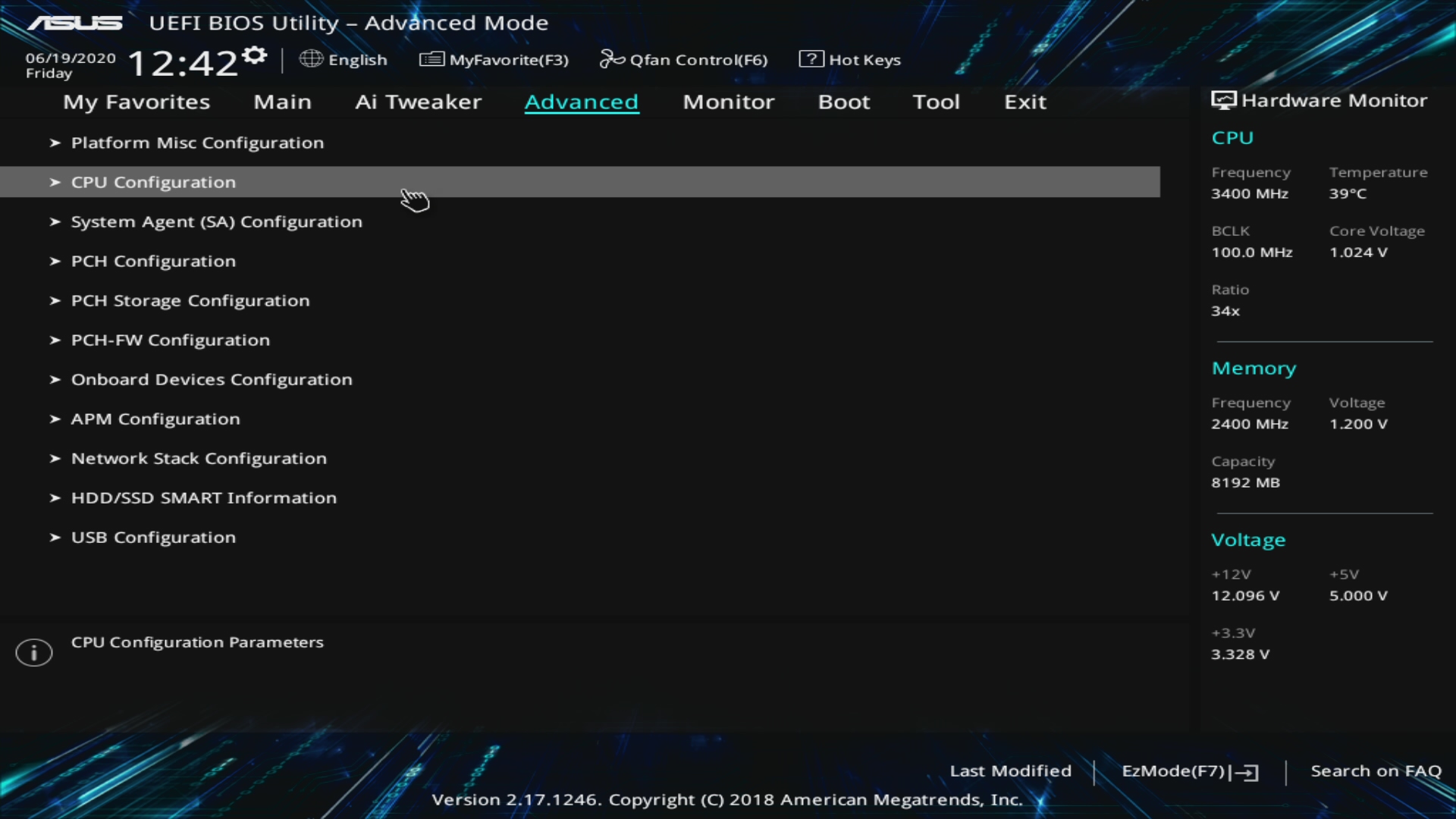
Then please select “CPU Power Management Control”.
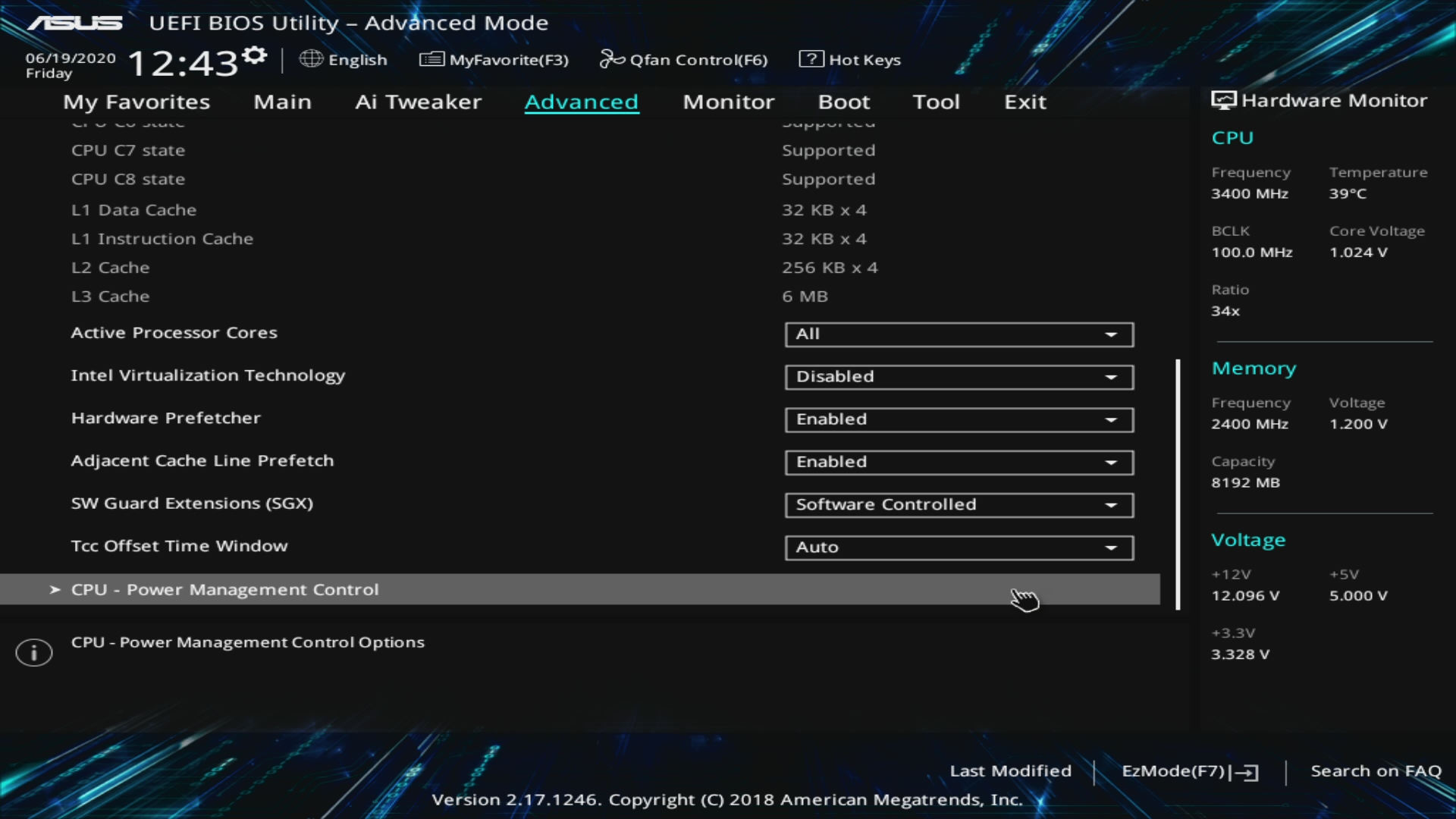
Then you can see and disable “CPU C-States”.
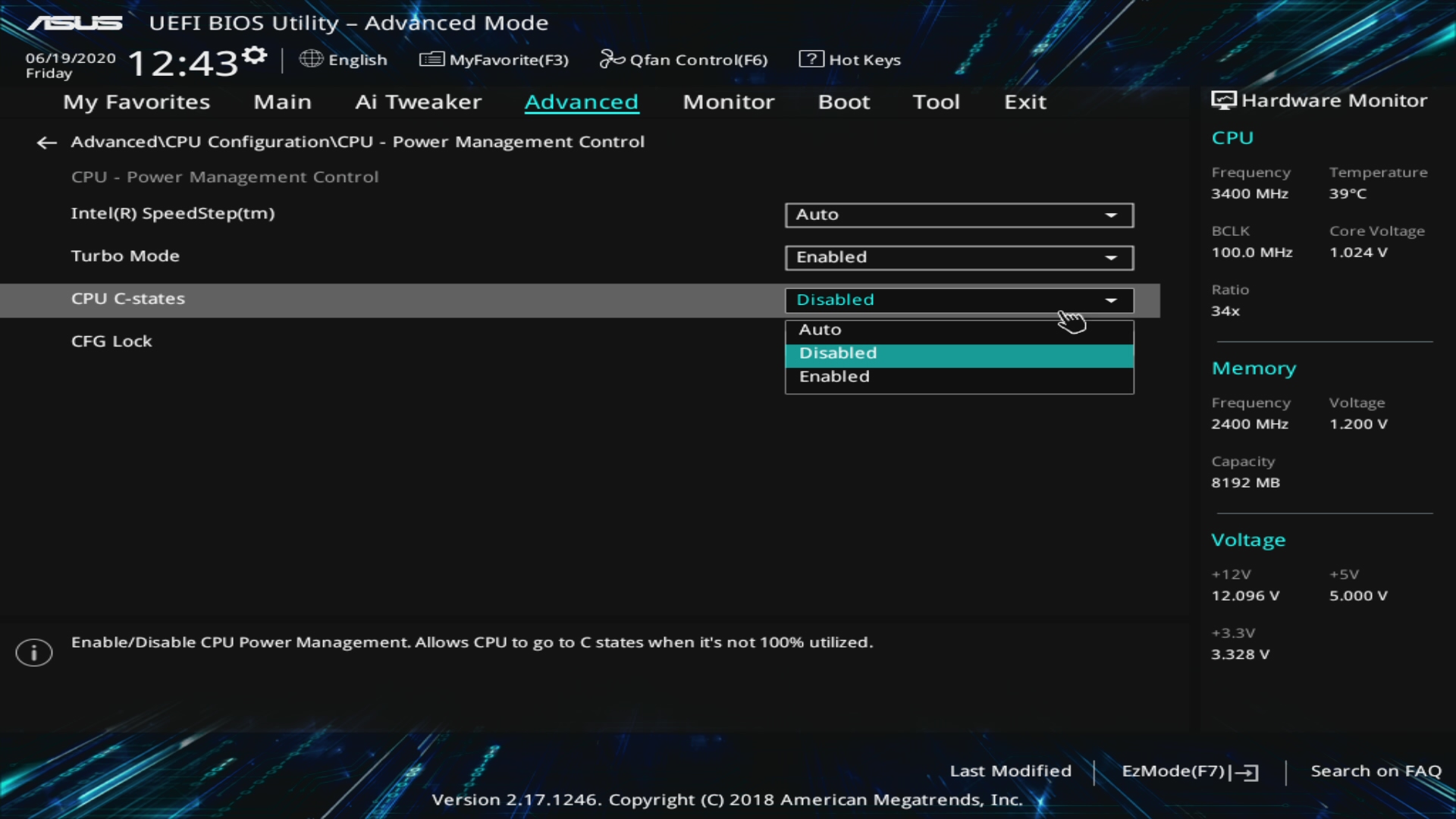
After you disable the “CPU C-States”, please go to “Exit” tab and select “Save changes & reset”.