How to make the camera display fixed video content in a loop?¶
On the Windows platform, if you want a camera to display a fixed picture, you can do this.
Install ClonerAlliance Helper software
Need to download and install ClonerAlliance Helper software first, this software will create a ClonerAlliance Virtual Camera, we need this function to achieve.
Note: ClonerAlliance Helper software is divided into two installation packages, 32bit and 64bit, which need to be selected correctly according to the actual situation of your own computer operating system. During the installation process, make sure that the “ClonerAlliance virtual camera” component is checked.
Play videos that need to be looped
Launch the ClonerAlliance Helper software, and then switch to the Live interface, click the “+” button on the Scene management window to add a video device. Select the video to play in the device settings. Enlarge the video window so that it covers the entire window.
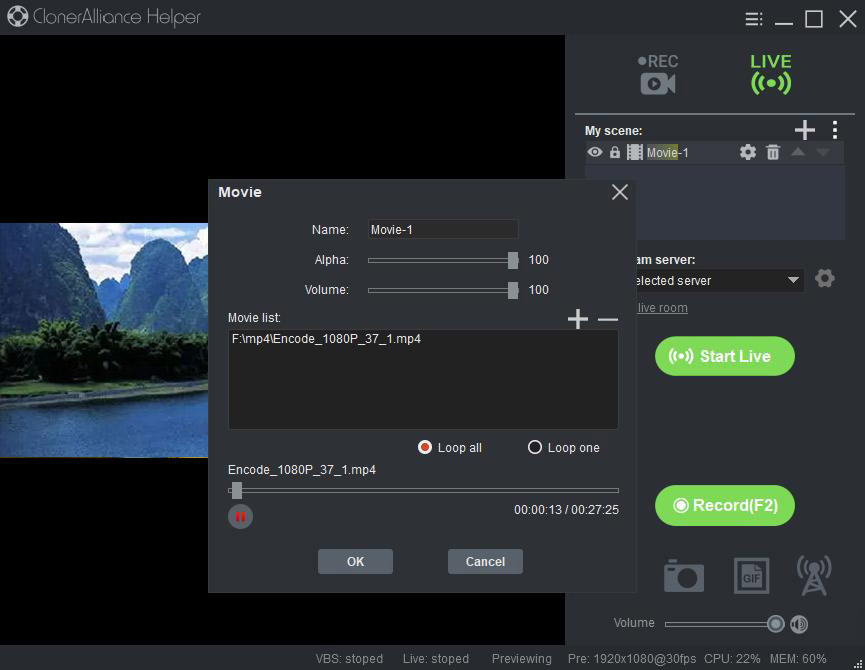
Turn on the virtual camera
Open the virtual camera “ClonerAlliance Virtual Camera” in other applications to see the looped video.