How to use the included IR remote control with ClonerAlliance Box Pro?¶
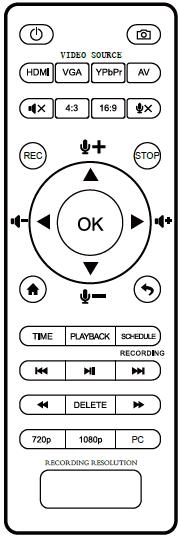
 : Power on/Power off.
: Power on/Power off.
.jpg) :Capture an image.
:Capture an image.
 :Select HDMI as the input signal.
:Select HDMI as the input signal.
 : Select VGA as the input signal.
: Select VGA as the input signal.
 : Select YPbPr as the input signal.
: Select YPbPr as the input signal.
 : Select AV as the input signal.
: Select AV as the input signal.
 : Mute
: Mute
 : Switch to the aspect ratio of 4:3.
: Switch to the aspect ratio of 4:3.
 : Switch to the aspect ratio of 16:9.
: Switch to the aspect ratio of 16:9.
 : Microphone mute
: Microphone mute
 : Start recording
: Start recording
 : Stop recording
: Stop recording
 : OK button.
: OK button.

 : Adjust the volume of the source video.
: Adjust the volume of the source video.

 : Adjust the volume of MIC input.
: Adjust the volume of MIC input.
 : Show the main menu.
: Show the main menu.
 : Back to the previous interface.
: Back to the previous interface.
 : Set the system time by year, month, day, hour, minute and second.
: Set the system time by year, month, day, hour, minute and second.
 : Play back the contents in the USB storage device.
: Play back the contents in the USB storage device.
 : Set the start time, recording time and recording frequency, and then it will start recording at the scheduled time.
: Set the start time, recording time and recording frequency, and then it will start recording at the scheduled time.
 : Back to the previous page.
: Back to the previous page.
 : Play or stop playing.
: Play or stop playing.
 : Go to the next page.
: Go to the next page.
 : Fast backward
: Fast backward
 : Delete the recorded video.
: Delete the recorded video.
 : Fast forward
: Fast forward
 : Set the output resolution to 720p.
: Set the output resolution to 720p.
 : Set the output resolution to 1080p.
: Set the output resolution to 1080p.
 : Select the output resolution for PC, including 1920x1080, 1280x720 and 720x480.
: Select the output resolution for PC, including 1920x1080, 1280x720 and 720x480.
Tip:
Remote’s interface may vary depending on the batch of hardware. Please refer to the latest version of user manual or contact support at support@cloner-alliance.com for direct help.
ClonerAlliance offers 90 days money back warranty. Feel free to contact them for more help.