How to connect UVC video device with Android phone?¶
Step 1: Connect the UVC video device with a video source device which working properly using an HDMI cable.
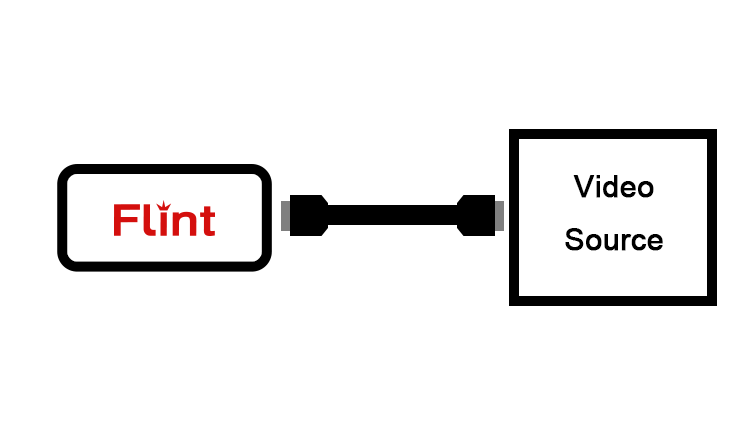
Step 2: Connect an USB cable with the UVC video device. An USB (TYPE A-C/ OTG) adapter maybe required.
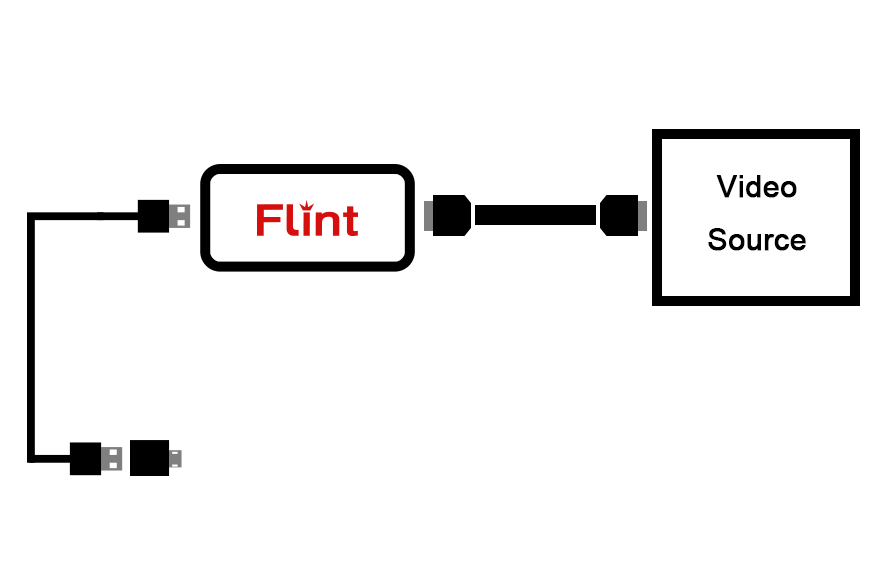
Step 3:Connect the USB cable with Android Phone. An USB (TYPE A-C/ OTG) adapter maybe required.
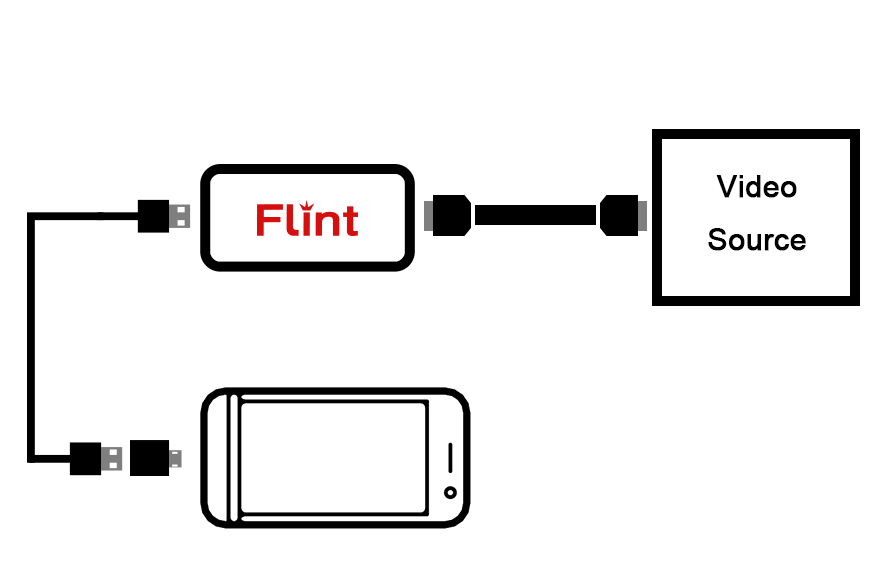
Step 4: Start ClonerAlliance and allow the App access the UVC video device.
.jpg)