How to record YouTube videos to USB storage device with ClonerAlliance products?¶
Note: This applies to ClonerAlliance Box Pro, ClonerAlliance ViewPro, ClonerAlliance UHD Pro, ClonerAlliance UHD Lite, ClonerAlliance Box Turbo, ClonerAlliance Box, ClonerAlliaince Box Evolve.
Take ClonerAlliance Box Pro for example:
1. Connect the HDMI output port on PC to the “IN” port on HDML-Cloner Box Pro with an HDMI cable.
2. Connect the “OUT” port on ClonerAlliance Box Pro to the HDMI input port on TV with an HDMI cable.
3. Connect the USB flash drive to the “Storage” port of ClonerAlliance Box Pro.
4. Connect the power adapter to ClonerAlliance Box Pro and then you can see pictures from PC on your TV.
Open and play YouTube videos on PC.
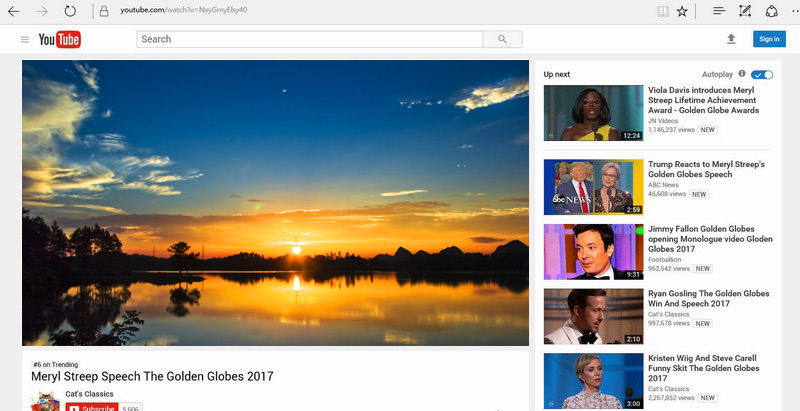
Press the “REC” button on ClonerAlliance Box Pro or on the remote control and start recording.
