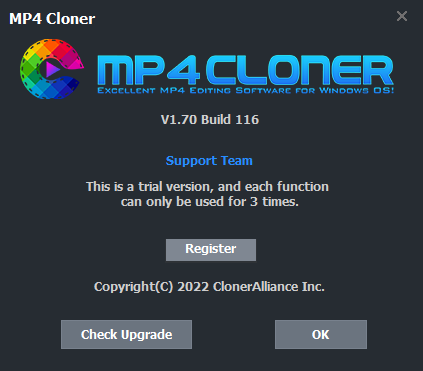How to upgrade MP4-Cloner?¶
MP4-Cloner will check version update once a week. If there is a new version available, an information window will pop up automatically and show the information about the new version and the latest news when you run MP4-Cloner. If there is no, you will not see it. If you want to know whether your current version is the latest one, please click on the “i” button on the main operation interface and the “About” window will pop up. Then click on “Check Upgrade”. You can also visit our site at www.cloner-alliance.com/download.html to learn the latest information about MP4-Cloner.