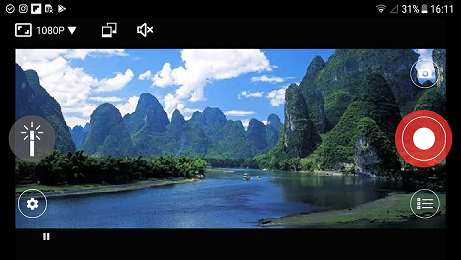How can I connect Flint 4KP to my Android phone?¶
Step 1:
For USB Type-c socket phone:
Please plug USB Type-c to USB cable into “USB-C”socket and use the USB
to type C connector connected to your Android Phone.

For Micro-B USB socket phone:
Please plug type C to USB cable into “USB-C” socket and use the USB to
Micro-B USB OTG cable connected to your Android Phone.

Step 2:
Please connect source device properly.
Step 3:
Please install Cloner Alliance APP on your phone and launch it once
finishing installation. It will display source video on your phone.