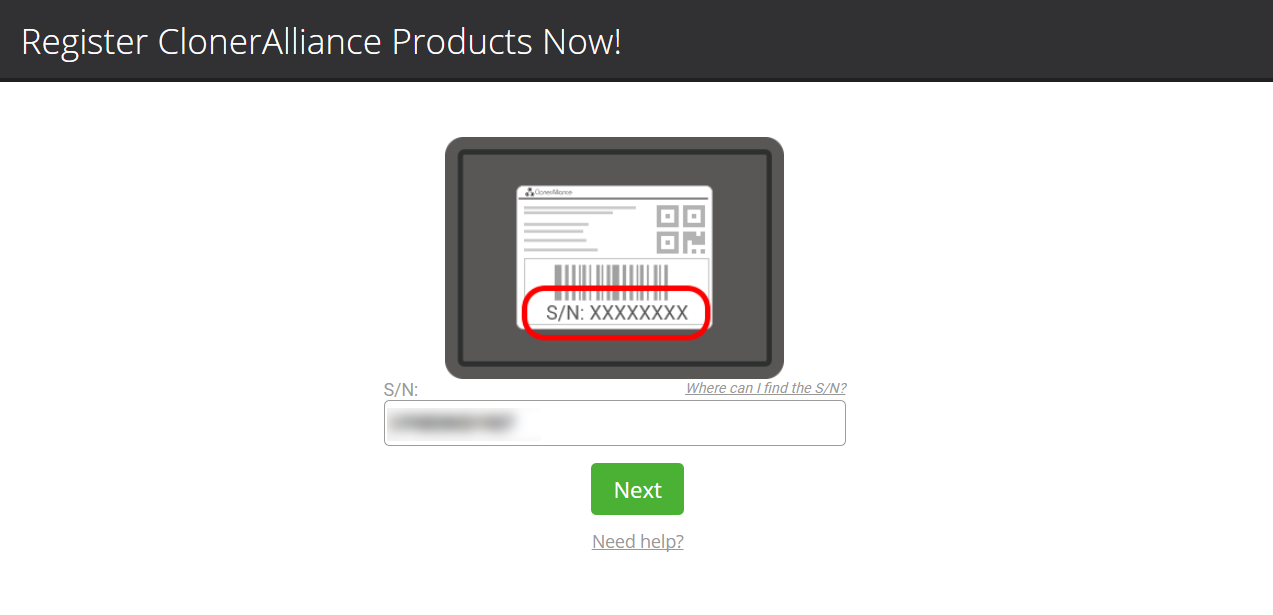How to Get The Registration Code of bundled software?¶
To maximize the value of your purchase and to provide you with the best possible experience, different models of our hardware come with their unique software bonuses. But first, we need to get you registered.
Let’s get started.
Please get your SN on the back of ClonerAlliance hardware first, you can get the registration code as follows:
Scan the QR code on the back of ClonerAlliance Hardware Products or visit https://www.cloner-alliance.com/register directly. Then enter your SN. See Standard S/N format.

Please enter your correct product S/N, and then click “Next”.
You will receive the Registration Code directly. Please keep it safe.
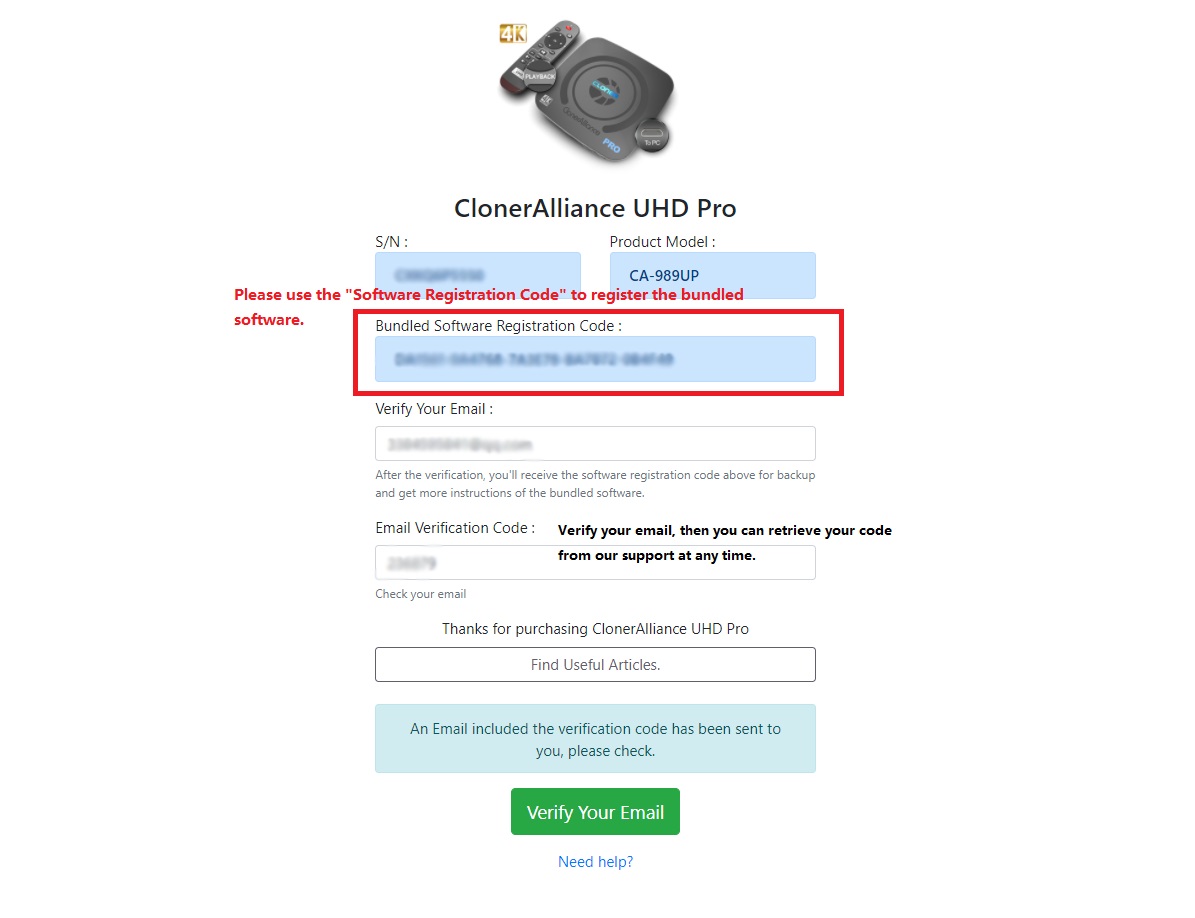
We strongly suggest you verify your correct email address, after that, we are able to send you an email with the registration information. If ever misplaced, your registration code can be retrieved using the verfied email address. Therefore, please enter your valid Email and click “Send Verification Code”.
You will receive a Verification Code in your email box as below (Please check spam, too).
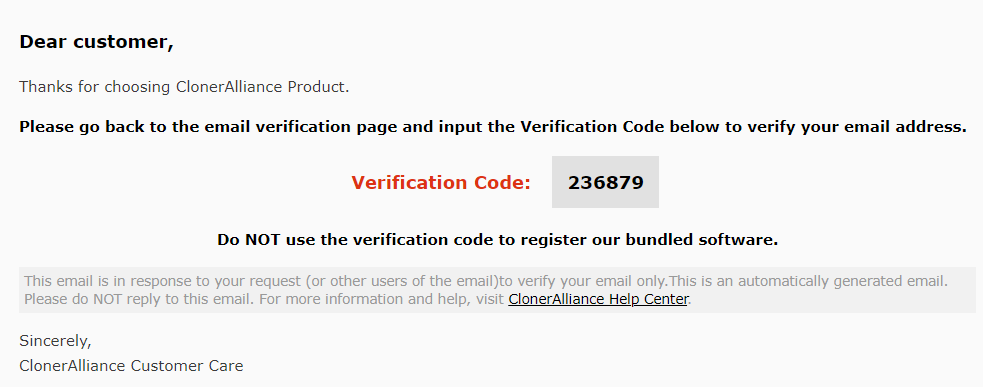
Go back to the email verification page. Enter the Verification Code and click “Verify Your Email” to verify your email address.
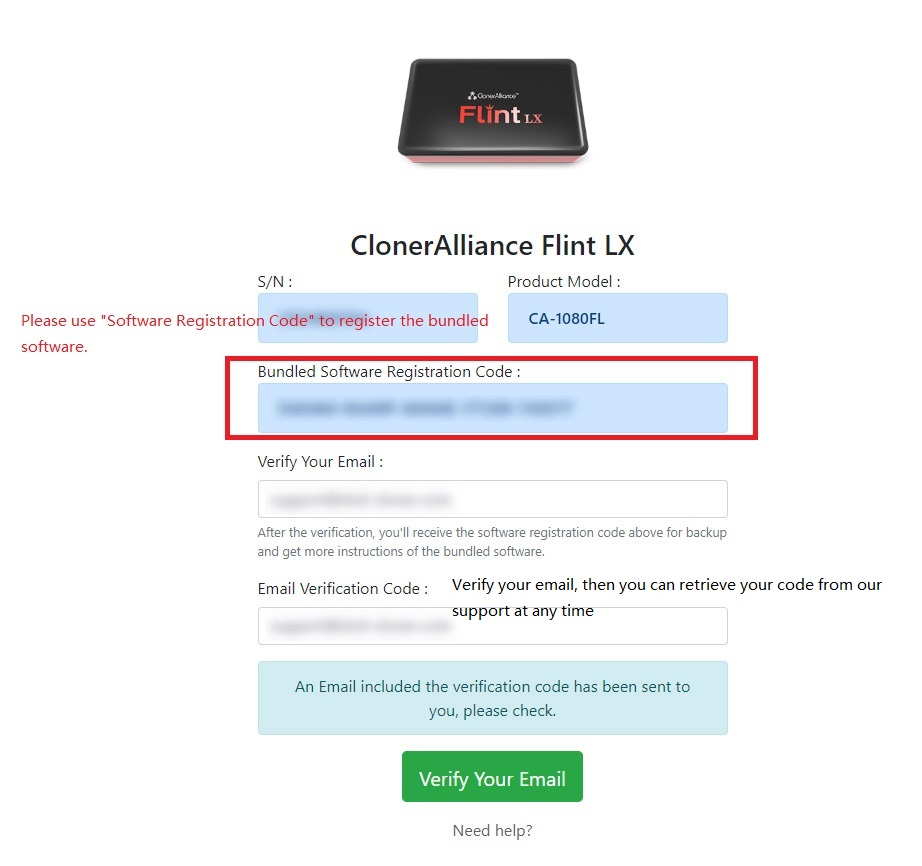
Verification succeeded! The Registration information has been sent to your email (Again, please check spam).
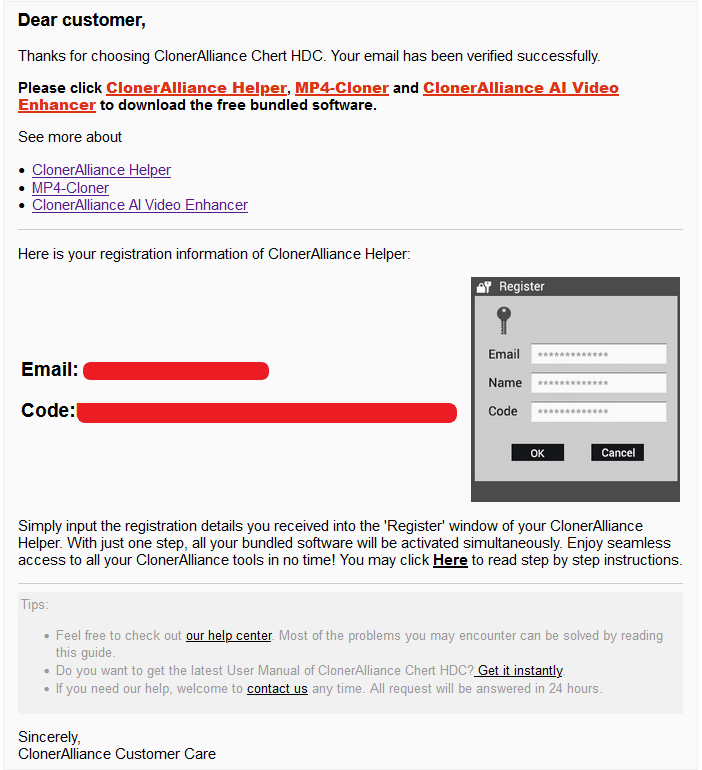
Congratulations! You are now a registered user. Enjoy the full power of ClonerAlliance products with your bundled software.
Standard S/N format of current ClonerAlliance Hardware Products list as below:
Product Name |
Serial Number |
|---|---|
ClonerAlliance Box Pro |
DP/CN/CP******** |
ClonerAlliance UHD Pro |
CX******** |
ClonerAlliance ViewPro |
CV******** |
ClonerAlliance ViewLite |
CL******** |
ClonerAlliance ViewLite AV |
CA******** |
ClonerAlliance Flint 4KP Plus |
FS******** |
ClonerAlliance Flint 4KP Pro |
FR******** |
ClonerAlliance Flint LX |
CF******** |
ClonerAlliance Flint LXT |
FT******** |
ClonerAlliance Flint 4KP |
FP******** |
ClonerAlliance Chert 4KC |
CK******** |
ClonerAlliance Chert HDC |
CH******** |
ClonerAlliance Flint D4P |
FH******** |
ClonerAlliance UHD Lite |
CD******** |
ClonerAlliance Box Turbo |
CT******** |
ClonerAlliance Box Evolve |
CE******** |
ClonerAlliance Box |
CB******** |
For more details about registering ClonerAlliance Helper, click HERE to read step by step instructions.