What does “Schedule Recording” mean? How to realize this function?¶
Menu interfaces may vary depending on the batch of hardware. If your hardware’s S/N is in the format of CNXXXXXX, please check the top half of the current page(If your S/N is CP/DPXXXXXX, please scroll down to check the bottom half.).
“Schedule Recording” means streamings can be recorded automatically during the scheduled time.
If your hardware’s S/N is in the format of CNXXXXXX, please check details here.
Press the TIME button on the remote. Set the system time by using the four buttons of volume control on the remote control. Then click “OK” button on remote to save it.

Press the SCHEDULE button on the remote. Set the schedule mode as “Once” or “Every day”, set the start time and stop time by using the four buttons of volume control on the remote control. Then click “OK” button on remote to save it. Then exit schedule settings by clicking “Back” button on the remote control.
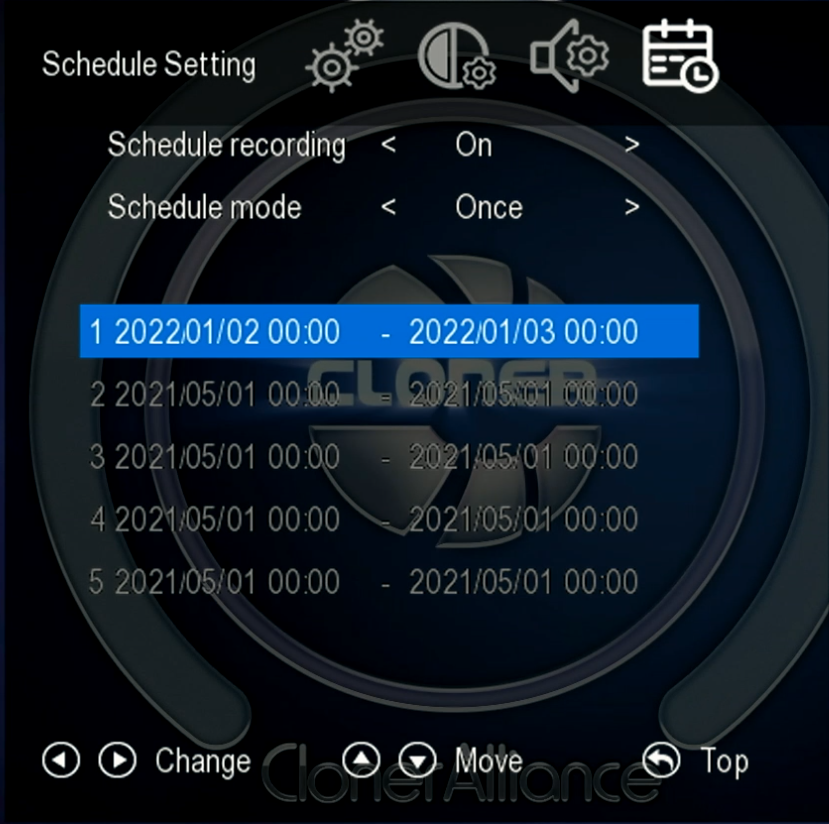
Then ClonerAlliance Box Pro will start to record videos automatically at the scheduled time. Note: If you want to record a certain channel’s video, do select the channel first.
If your hardware’s S/N is in the format of CP/DPXXXXXX, please check details as follows.
Press the TIME button on the remote control. Set the system time by using the four buttons of volume control on the remote control. Then select Save to finish the setting.
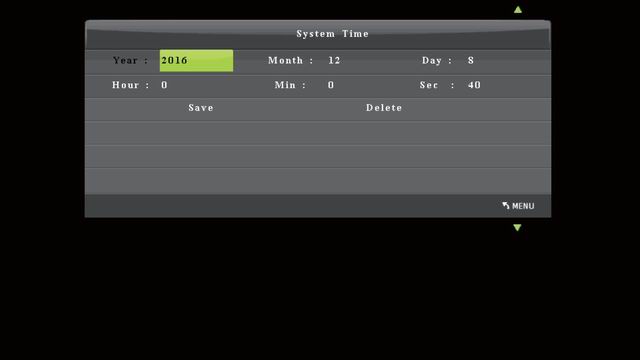
Press the SCHEDULE button on the remote control. Set the recording frequency, start time and recording time by using the four buttons of volume control on the remote control. Then select Save to finish the setting.

After finishing the setup, press the menu button on the remote control and return to the playback interface. Then ClonerAlliance Box Pro will record videos automatically at the scheduled time.